A program for viewing images
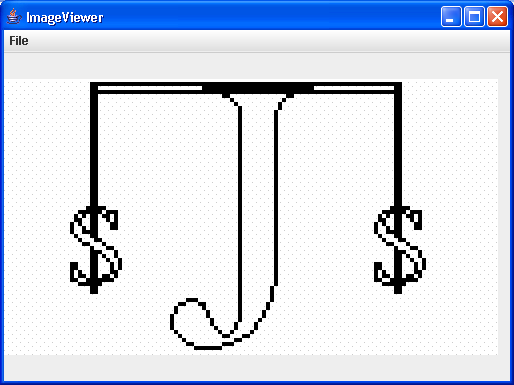
/*
This program is a part of the companion code for Core Java 8th ed.
(http://horstmann.com/corejava)
This program is free software: you can redistribute it and/or modify
it under the terms of the GNU General Public License as published by
the Free Software Foundation, either version 3 of the License, or
(at your option) any later version.
This program is distributed in the hope that it will be useful,
but WITHOUT ANY WARRANTY; without even the implied warranty of
MERCHANTABILITY or FITNESS FOR A PARTICULAR PURPOSE. See the
GNU General Public License for more details.
You should have received a copy of the GNU General Public License
along with this program. If not, see <http://www.gnu.org/licenses/>.
*/
import java.awt.EventQueue;
import java.awt.event.ActionEvent;
import java.awt.event.ActionListener;
import java.io.File;
import javax.swing.ImageIcon;
import javax.swing.JFileChooser;
import javax.swing.JFrame;
import javax.swing.JLabel;
import javax.swing.JMenu;
import javax.swing.JMenuBar;
import javax.swing.JMenuItem;
/**
* A program for viewing images.
*
* @version 1.22 2007-05-21
* @author Cay Horstmann
*/
public class ImageViewer {
public static void main(String[] args) {
EventQueue.invokeLater(new Runnable() {
public void run() {
JFrame frame = new ImageViewerFrame();
frame.setDefaultCloseOperation(JFrame.EXIT_ON_CLOSE);
frame.setVisible(true);
}
});
}
}
/**
* A frame with a label to show an image.
*/
class ImageViewerFrame extends JFrame {
public ImageViewerFrame() {
setTitle("ImageViewer");
setSize(DEFAULT_WIDTH, DEFAULT_HEIGHT);
// use a label to display the images
label = new JLabel();
add(label);
// set up the file chooser
chooser = new JFileChooser();
chooser.setCurrentDirectory(new File("."));
// set up the menu bar
JMenuBar menuBar = new JMenuBar();
setJMenuBar(menuBar);
JMenu menu = new JMenu("File");
menuBar.add(menu);
JMenuItem openItem = new JMenuItem("Open");
menu.add(openItem);
openItem.addActionListener(new ActionListener() {
public void actionPerformed(ActionEvent event) {
// show file chooser dialog
int result = chooser.showOpenDialog(null);
// if file selected, set it as icon of the label
if (result == JFileChooser.APPROVE_OPTION) {
String name = chooser.getSelectedFile().getPath();
label.setIcon(new ImageIcon(name));
}
}
});
JMenuItem exitItem = new JMenuItem("Exit");
menu.add(exitItem);
exitItem.addActionListener(new ActionListener() {
public void actionPerformed(ActionEvent event) {
System.exit(0);
}
});
}
private JLabel label;
private JFileChooser chooser;
private static final int DEFAULT_WIDTH = 300;
private static final int DEFAULT_HEIGHT = 400;
}
Related examples in the same category