BitMap Scaling : Image Scale « Graphics « Flex
- Flex
- Graphics
- Image Scale
BitMap Scaling
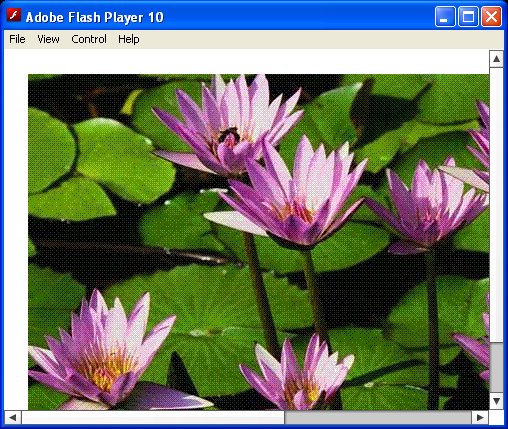
<?xml version="1.0" encoding="utf-8"?>
<mx:Application xmlns:mx="http://www.adobe.com/2006/mxml" layout="horizontal" styleName="plain" horizontalAlign="center">
<mx:HBox horizontalGap="50" verticalAlign="middle">
<mx:Image source="logo.png"/>
<mx:Image source="logo.png" height="90" width="90"/>
</mx:HBox>
</mx:Application>
Related examples in the same category