Zoomer Pattern 2
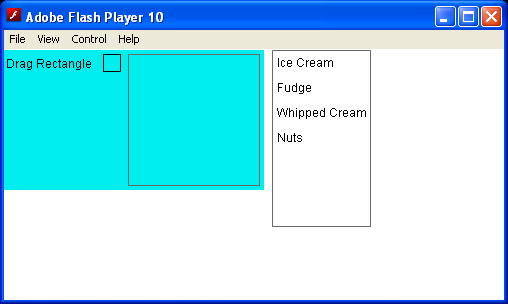
<!--
Code from Flex 4 Documentation "Using Adobe Flex 4".
This user guide is licensed for use under the terms of the Creative Commons Attribution
Non-Commercial 3.0 License.
This License allows users to copy, distribute, and transmit the user guide for noncommercial
purposes only so long as
(1) proper attribution to Adobe is given as the owner of the user guide; and
(2) any reuse or distribution of the user guide contains a notice that use of the user guide is governed by these terms.
The best way to provide notice is to include the following link.
To view a copy of this license, visit http://creativecommons.org/licenses/by-nc-sa/3.0/
-->
<!-- apploading/ZoomerPattern2.mxml -->
<s:Application creationComplete="setup()" height="250"
xmlns:fx="http://ns.adobe.com/mxml/2009"
xmlns:s="library://ns.adobe.com/flex/spark"
xmlns:mx="library://ns.adobe.com/flex/mx">
<s:layout>
<s:VerticalLayout />
</s:layout>
<fx:Script>
import mx.core.UIComponent;
import mx.managers.PopUpManager;
[Bindable]
public var data1:Array = ["Ice Cream", "Fudge", "Whipped Cream", "Nuts"];
public var zoomTool:UIComponent;
public function setup():void {
// Draw the zoom rectangle.
zoomWidget.graphics.lineStyle(1);
zoomWidget.graphics.beginFill(0, 0);
zoomWidget.graphics.drawRect(0, 0, 17, 17);
zoomWidget.graphics.endFill();
// Listen for mouse down events.
zoomWidget.addEventListener(MouseEvent.MOUSE_DOWN, zoom_mouseDownHandler);
}
private var lastX:int;
private var lastY:int;
private function zoom_mouseDownHandler(event:MouseEvent):void {
// When the mouse is down, listen for the move and up events.
systemManager.topLevelSystemManager.addEventListener(MouseEvent.MOUSE_MOVE, zoom_mouseMoveHandler, true);
systemManager.topLevelSystemManager.addEventListener(MouseEvent.MOUSE_UP, zoom_mouseUpHandler, true);
// Update the last position of the mouse.
lastX = event.stageX;
lastY = event.stageY;
// Create and pop up the zoomTool. This is what is dragged around.
// It must be a popup so that it can float over other content.
zoomTool = new UIComponent();
PopUpManager.addPopUp(zoomTool, this);
var pt:Point = new Point(zoomWidget.transform.pixelBounds.x,
zoomWidget.transform.pixelBounds.y);
pt = zoomTool.parent.globalToLocal(pt);
zoomTool.x = pt.x;
zoomTool.y = pt.y;
zoomTool.graphics.lineStyle(1);
zoomTool.graphics.beginFill(0, 0);
zoomTool.graphics.drawRect(0, 0, 17, 17);
zoomTool.graphics.endFill();
// Hide the rectangle that was the target.
zoomWidget.visible = false;
}
private function zoom_mouseMoveHandler(event:MouseEvent):void {
// Update the position of the dragged rectangle.
zoomTool.x += event.stageX - lastX;
zoomTool.y += event.stageY - lastY;
lastX = event.stageX;
lastY = event.stageY;
var bm:BitmapData = new BitmapData(16, 16);
// Capture the bits on the screen.
bm.draw(DisplayObject(systemManager.topLevelSystemManager), new Matrix(1, 0, 0, 1, -zoomTool.transform.pixelBounds.x - 2,-zoomTool.transform.pixelBounds.y - 2));
// Create a Bitmap to hold the bits.
if (zoomed.numChildren == 0) {
var bmp:Bitmap = new Bitmap();
zoomed.addChild(bmp);
} else
bmp = zoomed.getChildAt(0) as Bitmap;
// Set the bits.
bmp.bitmapData = bm;
// Zoom in on the bits.
bmp.scaleX = bmp.scaleY = 8;
}
private function zoom_mouseUpHandler(event:Event):void {
// Remove the listeners.
systemManager.topLevelSystemManager.removeEventListener(MouseEvent.MOUSE_MOVE, zoom_mouseMoveHandler, true);
systemManager.topLevelSystemManager.removeEventListener(MouseEvent.MOUSE_UP, zoom_mouseUpHandler, true);
// Replace the target rectangle.
zoomWidget.visible = true;
// Remove the dragged rectangle.
PopUpManager.removePopUp(zoomTool);
}
</fx:Script>
<mx:HBox>
<mx:HBox backgroundColor="0x00eeee" height="140" paddingTop="4"
paddingRight="4">
<mx:Label text="Drag Rectangle" />
<mx:UIComponent id="zoomWidget" width="17" height="17" />
<mx:Canvas id="zoom" borderStyle="solid" width="132" height="132">
<mx:UIComponent id="zoomed" width="128" height="128" />
</mx:Canvas>
</mx:HBox>
<mx:List dataProvider="{data1}" />
</mx:HBox>
</s:Application>
Related examples in the same category