Sequence Effect : Sequence « Effects « Flex
- Flex
- Effects
- Sequence
Sequence Effect
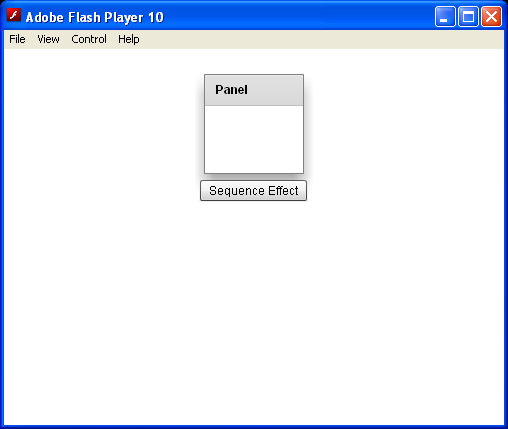
<?xml version="1.0" encoding="utf-8"?>
<mx:Application xmlns:mx="http://www.adobe.com/2006/mxml">
<mx:Sequence id="sequenceEffect" target="{myPanel}">
<mx:Resize widthBy="-150" heightBy="-150" />
<mx:Blur blurXTo="0" blurYTo="0" />
</mx:Sequence>
<mx:Panel title="Panel" id="myPanel" width="100" height="100" />
<mx:Button label="Sequence Effect" click="sequenceEffect.play()" />
</mx:Application>
Related examples in the same category