Easing Demo : Easing « Effects « Flex
- Flex
- Effects
- Easing
Easing Demo
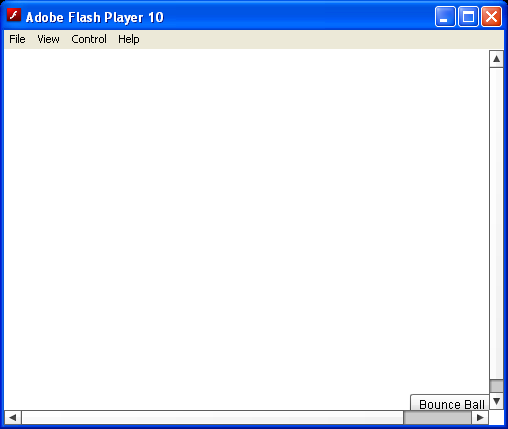
<?xml version="1.0" encoding="utf-8"?>
<mx:Application xmlns:mx="http://www.adobe.com/2006/mxml" layout="absolute">
<mx:Script>
import mx.effects.easing.Bounce;
private function dropBall():void
{
myImage.y = 0;
bouncingBall.play();
}
</mx:Script>
<mx:Move id="bouncingBall"
target="{myImage}"
yTo="{platform.y-myImage.height}"
easingFunction="Bounce.easeOut"
duration="2000"
suspendBackgroundProcessing="true"/>
<mx:Image id="myImage" source="@Embed('a.png')" horizontalCenter="0" y="{0-myImage.height}"/>
<mx:Button label="Bounce Ball" click="dropBall()" right="10" bottom="10"/>
<mx:Canvas id="platform" width="200" height="75" horizontalCenter="0" bottom="0"/>
</mx:Application>
Related examples in the same category