| 1. | A basic validator for requirement | |  |
| 2. | Set source and trigger for validator | |  |
| 3. | Set source and property for Validator | |  |
| 4. | Validate model data with Validator | |  |
| 5. | Declare validators in ActionScript | |  |
| 6. | Assigning a validator to the data model | |  |
| 7. | Set validator property to text | |  |
| 8. | Set validator domain | |  |
| 9. | Validator returns ValidationResultEvent | |  |
| 10. | Use Validator.validateAll() to invoke validators in an Array | |  |
| 11. | MXML validator classes | |  |
| 12. | Call validator validate method in button click action handler | |  |
| 13. | Use a Button control to invoke a validator | |  |
| 14. | Use Validators in function | |  |
| 15. | Run a list of validators defined in an Array | |  |
| 16. | Display validation result for a list of validator one by one | |  |
| 17. | Use a validator along with a data binding to validate | |  |
| 18. | Create and invoke a validator programmatically in when a user clicks a Button control | |  |
| 19. | Invoking multiple validators in a function | |  |
| 20. | Explicitly handing validator validation events | |  |
| 21. | Use Validator defined in MXML and call its validate method | |  |
| 22. | Create an array with the validators | |  |
| 23. | Create and invoke a validator programmatically when a user clicks a Button control | |  |
| 24. | Use method to invoke two validators in response to the click event for the Button control | |  |
| 25. | Use a Button control to invoke a validator, but the application first determines which validator to execute | |  |
| 26. | Use Email validator | |  |
| 27. | Use Array.filter() filter out disabled validator | |  |
| 28. | Use button event to trigger a validation event | |  |
| 29. | ActionScript based Validation | |  |
| 30. | Form data validation | |  |
| 31. | Triggering validation by using events | |  |
| 32. | Triggering validation by using the default event | |  |
| 33. | Call validation method in a user method | |  |
| 34. | ValidationResultEvent property | |  |
| 35. | Changing the color of the validation error message | |  |
| 36. | Clearing a validation error | |  |
| 37. | Validate one component but have validation results apply to a different component | |  |
| 38. | Explicitly handling component validation events | |  |
| 39. | More than one field date validation | |  |
| 40. | Data Validation Through Events | | 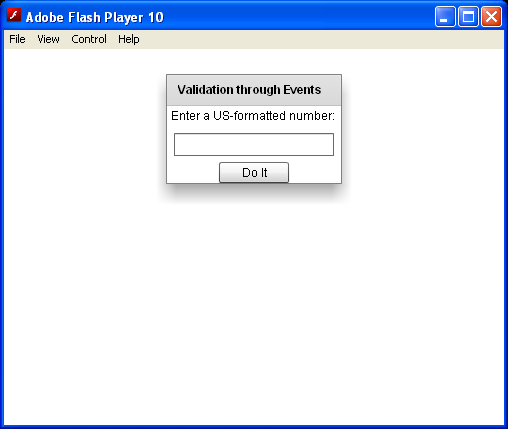 |
| 41. | Data Validation Through ActionScript | |  |
| 42. | Triggering validation with Events | |  |
| 43. | Write the performValidation() function | |  |
| 44. | Perform a validation on a required input field | |  |
| 45. | Reset Value based on validation result | |  |
| 46. | Set errorString to create an error tip without performing any validation | |  |
| 47. | validate handler and invalid handler | |  |
| 48. | Run the validate() method and assign the result to a variable | |  |
| 49. | Required field Error message | |  |