Panel Corners : Panel Style « Container « Flex
- Flex
- Container
- Panel Style
Panel Corners
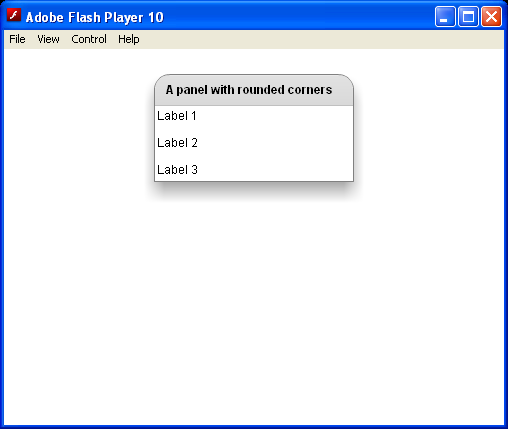
<?xml version="1.0" encoding="utf-8"?>
<mx:Application xmlns:mx="http://www.adobe.com/2006/mxml">
<mx:Panel title="A panel with rounded corners" width="200"
cornerRadius="15">
<mx:Label text="Label 1"/>
<mx:Label text="Label 2"/>
<mx:Label text="Label 3"/>
</mx:Panel>
</mx:Application>
Related examples in the same category