Using SeriesInterpolate
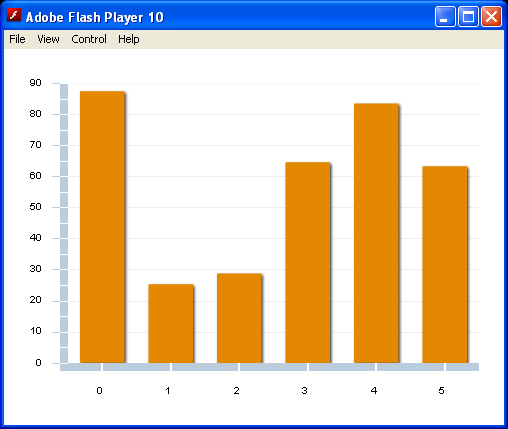
<?xml version="1.0" encoding="utf-8"?>
<mx:Application xmlns:mx="http://www.adobe.com/2006/mxml"
creationComplete="initTimer()">
<mx:Script>
import mx.collections.ArrayCollection;
[Bindable]
public var myCollection:ArrayCollection = new ArrayCollection();
public function initTimer():void
{
var myTimer:Timer = new Timer(1000, 0);
myTimer.addEventListener(TimerEvent.TIMER, timerHandler);
myTimer.start();
}
public function timerHandler(event:TimerEvent):void
{
var o:Object = {};
o.number = Math.random() * 100;
myCollection.addItem(o);
}
</mx:Script>
<mx:SeriesInterpolate id="interpolateIn" duration="500" />
<mx:ColumnChart id="column" height="100%" width="100%" dataProvider="{myCollection}">
<mx:series>
<mx:ColumnSeries yField="number" showDataEffect="{interpolateIn}" />
</mx:series>
</mx:ColumnChart>
</mx:Application>
Related examples in the same category