ToolBarTray and ToolBar : ToolBar « Windows Presentation Foundation « C# / C Sharp
- C# / C Sharp
- Windows Presentation Foundation
- ToolBar
ToolBarTray and ToolBar
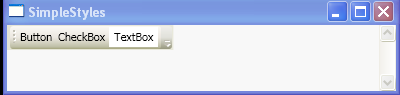
<Window x:Class="SimpleStyles.Window1"
xmlns="http://schemas.microsoft.com/winfx/2006/xaml/presentation"
xmlns:x="http://schemas.microsoft.com/winfx/2006/xaml"
Title="SimpleStyles"
Background="#F8F8F8">
<ScrollViewer>
<WrapPanel>
<HeaderedItemsControl Header="ToolBar">
<StackPanel>
<ToolBarTray>
<ToolBar Grid.Row="1">
<Button>Button</Button>
<CheckBox>CheckBox</CheckBox>
<TextBox>TextBox</TextBox>
</ToolBar>
</ToolBarTray>
</StackPanel>
</HeaderedItemsControl>
</WrapPanel>
</ScrollViewer>
</Window>
Related examples in the same category