Star Polygon
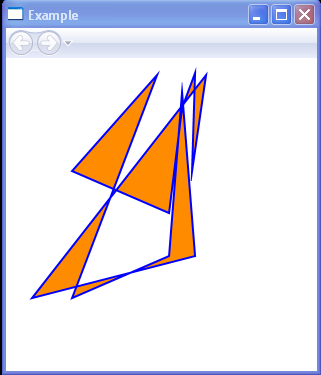
<Page xmlns="http://schemas.microsoft.com/winfx/2006/xaml/presentation"
xmlns:x="http://schemas.microsoft.com/winfx/2006/xaml"
x:Class="Microsoft.Samples.Graphics.RectangleExample"
WindowTitle="Example">
<Canvas>
<Polygon Name="star"
Stroke="Blue"
Fill="DarkOrange"
StrokeThickness="2.0"
Points="176,50 189,15 186,113 200,17 26,240 189,198 176,34 163,198 66,240 151,17 66,113 163,155">
</Polygon>
</Canvas>
</Page>
Related examples in the same category