Show a Continuous Progress Bar While Processing on a Background Thread
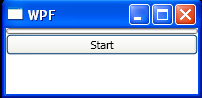
<Window x:Class="WpfApplication1.Window1"
xmlns="http://schemas.microsoft.com/winfx/2006/xaml/presentation"
xmlns:x="http://schemas.microsoft.com/winfx/2006/xaml"
Title="WPF" Height="100" Width="200">
<StackPanel>
<ProgressBar Name="progressBar"/>
<Button Name="button" Click="button_Click">Start</Button>
</StackPanel>
</Window>
//File:Window.xaml.cs
using System.ComponentModel;
using System.Threading;
using System.Windows;
using System.Windows.Input;
namespace WpfApplication1
{
public partial class Window1 : Window
{
private BackgroundWorker worker = new BackgroundWorker();
public Window1()
{
InitializeComponent();
worker.WorkerSupportsCancellation = true;
worker.DoWork += new DoWorkEventHandler(worker_DoWork);
worker.RunWorkerCompleted += new RunWorkerCompletedEventHandler(worker_RunWorkerCompleted);
}
private void button_Click(object sender, RoutedEventArgs e)
{
if (!worker.IsBusy)
{
this.Cursor = Cursors.Wait;
progressBar.IsIndeterminate = true;
button.Content = "Cancel";
worker.RunWorkerAsync();
}
else
{
worker.CancelAsync();
}
}
private void worker_RunWorkerCompleted(object sender, RunWorkerCompletedEventArgs e)
{
this.Cursor = Cursors.Arrow;
if (e.Error != null)
{
MessageBox.Show(e.Error.Message);
}
button.Content = "Start";
progressBar.IsIndeterminate = false;
}
private void worker_DoWork(object sender, DoWorkEventArgs e){
for (int i = 1; i <= 100; i++)
{
if (worker.CancellationPending)
break;
Thread.Sleep(50);
}
}
}
}
Related examples in the same category