Show Index of Controls
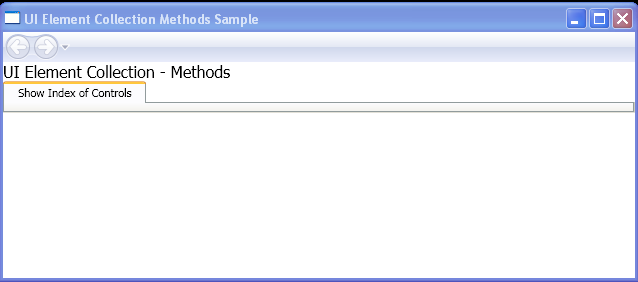
<Page xmlns="http://schemas.microsoft.com/winfx/2006/xaml/presentation"
xmlns:x="http://schemas.microsoft.com/winfx/2006/xaml"
x:Class="ElemCollMethods.Pane1"
WindowTitle="UI Element Collection Methods Sample">
<StackPanel>
<TextBlock Name="txt" FontSize="16">UI Element Collection - Methods</TextBlock>
<TabControl>
<TabItem MouseLeftButtonUp="ShowIndex">
<TabItem.Header>Show Index of Controls</TabItem.Header>
</TabItem>
</TabControl>
<StackPanel Name="sp1"></StackPanel>
</StackPanel>
</Page>
//File:Window.xaml.cs
using System;
using System.Windows;
using System.Windows.Controls;
using System.Windows.Documents;
using System.Windows.Navigation;
using System.Windows.Shapes;
using System.Windows.Data;
using System.Windows.Input;
namespace ElemCollMethods
{
public partial class Pane1 : Page
{
System.Windows.Controls.Button btn, btn1, btn2, btn3;
void ShowIndex(object sender, MouseButtonEventArgs e)
{
sp1.Children.Clear();
btn = new Button();
btn.Content = "Click for index";
btn.Click += (PrintIndex);
sp1.Children.Add(btn);
btn1 = new Button();
btn1.Content = "Click for index";
sp1.Children.Add(btn1);
btn1.Click += (PrintIndex1);
btn2 = new Button();
btn2.Content = "Click for index";
sp1.Children.Add(btn2);
btn2.Click += (PrintIndex2);
btn3 = new Button();
btn3.Content = "Click for index";
sp1.Children.Add(btn3);
btn3.Click += (PrintIndex3);
}
void PrintIndex(object sender, RoutedEventArgs e)
{
btn.Content = ((sp1.Children.IndexOf(btn)).ToString());
}
void PrintIndex1(object sender, RoutedEventArgs e)
{
btn1.Content = ((sp1.Children.IndexOf(btn1)).ToString());
}
void PrintIndex2(object sender, RoutedEventArgs e)
{
btn2.Content = ((sp1.Children.IndexOf(btn2)).ToString());
}
void PrintIndex3(object sender, RoutedEventArgs e)
{
btn3.Content = ((sp1.Children.IndexOf(btn3)).ToString());
}
}
}
Related examples in the same category