Set border thickness
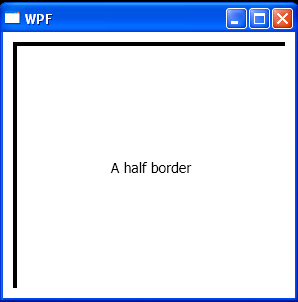
<Window x:Class="WpfApplication1.Window1"
xmlns="http://schemas.microsoft.com/winfx/2006/xaml/presentation"
xmlns:x="http://schemas.microsoft.com/winfx/2006/xaml"
Title="WPF" Height="300" Width="300">
<UniformGrid>
<UniformGrid.Resources>
<Style TargetType="{x:Type TextBlock}">
<Setter Property="FontSize" Value="14" />
<Setter Property="HorizontalAlignment" Value="Center" />
<Setter Property="VerticalAlignment" Value="Center" />
</Style>
</UniformGrid.Resources>
<Border BorderBrush="Black" BorderThickness="4px, 4px, 0px, 0px"
Margin="10">
<TextBlock Text="A half border" />
</Border>
</UniformGrid>
</Window>
Related examples in the same category