ProgressBar and Animation
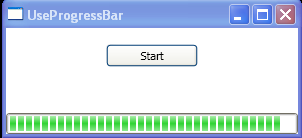
<Window x:Class="Window1"
xmlns="http://schemas.microsoft.com/winfx/2006/xaml/presentation"
xmlns:x="http://schemas.microsoft.com/winfx/2006/xaml"
Title="UseProgressBar" Height="140" Width="300">
<Grid>
<ProgressBar Height="21" Name="prgTime" VerticalAlignment="Bottom" />
<Button Height="23" Margin="100,16,100,0" Name="btnStart" VerticalAlignment="Top" Content="Start">
<Button.Triggers>
<EventTrigger RoutedEvent="Button.Click">
<EventTrigger.Actions>
<BeginStoryboard>
<Storyboard Duration="5">
<DoubleAnimation Storyboard.TargetName="prgTime"
Storyboard.TargetProperty="Value"
Duration="0:0:5"
From="0"
To="100" />
<DoubleAnimation Storyboard.TargetName="prgTime"
Storyboard.TargetProperty="Value"
BeginTime="0:0:6"
Duration="0:0:0"
From="100"
To="0" />
</Storyboard>
</BeginStoryboard>
</EventTrigger.Actions>
</EventTrigger>
</Button.Triggers>
</Button>
</Grid>
</Window>
Related examples in the same category