Make Group onto Statusbar
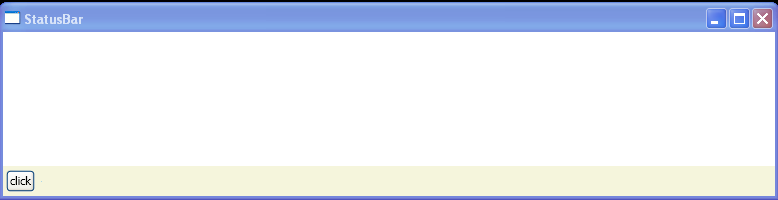
<Window xmlns="http://schemas.microsoft.com/winfx/2006/xaml/presentation"
xmlns:x="http://schemas.microsoft.com/winfx/2006/xaml"
x:Class="StatusBarSimple.Window1"
Title ="StatusBar">
<Window.Resources>
<Style x:Key="StatusBarSeparatorStyle" TargetType="Separator">
<Setter Property="Background" Value="LightBlue" />
<Setter Property="Control.Width" Value="1"/>
<Setter Property="Control.Height" Value="20"/>
</Style>
</Window.Resources>
<StatusBar Name="sbar" Grid.Column="0" Grid.Row="2" Grid.ColumnSpan="2"
VerticalAlignment="Bottom" Background="Beige" >
<StatusBarItem>
<Button Content="click" Click="MakeProgressBar"/>
</StatusBarItem>
<StatusBarItem>
<Separator Style="{StaticResource StatusBarSeparatorStyle}"/>
</StatusBarItem>
</StatusBar>
</Window>
//File:Window.xaml.cs
using System;
using System.Windows;
using System.Windows.Controls;
using System.Windows.Controls.Primitives;
using System.Windows.Data;
using System.Windows.Documents;
using System.Windows.Media;
using System.Windows.Media.Animation;
using System.Windows.Media.Imaging;
using System.Windows.Shapes;
namespace StatusBarSimple
{
public partial class Window1 : Window
{
private void MakeProgressBar(object sender, RoutedEventArgs e)
{
sbar.Items.Clear();
Image helpImage = new Image();
helpImage.Width = 16;
helpImage.Height = 16;
BitmapImage bi = new BitmapImage();
bi.BeginInit();
bi.UriSource = new Uri(@"pack://application:,,,/images/help.bmp");
bi.EndInit();
helpImage.Source = bi;
ToolTip ttp = new ToolTip();
ttp.Content = "HELP";
helpImage.ToolTip = (ttp);
sbar.Items.Add(helpImage);
Separator sp = new Separator();
sp.Style = (Style)FindResource("StatusBarSeparatorStyle");
sbar.Items.Add(sp);
Image printImage = new Image();
printImage.Width = 16;
printImage.Height = 16;
BitmapImage bi_print = new BitmapImage();
bi_print.BeginInit();
bi_print.UriSource = new Uri(@"pack://application:,,,/images/print.bmp");
bi_print.EndInit();
printImage.Source = bi_print;
ToolTip ttp_print = new ToolTip();
ttp.Content = "Sent to printer.";
printImage.ToolTip = (ttp_print);
sbar.Items.Add(printImage);
}
}
}
Related examples in the same category