Handle a Button Click with Shared button click handler
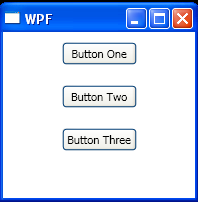
<Window x:Class="WpfApplication1.Window1"
xmlns="http://schemas.microsoft.com/winfx/2006/xaml/presentation"
xmlns:x="http://schemas.microsoft.com/winfx/2006/xaml"
Title="WPF" Height="200" Width="200">
<StackPanel>
<Button Click="SharedButtonClickHandler" Height="23" Margin="10"
Name="button1" Width="75">Button One</Button>
<Button Click="SharedButtonClickHandler" Height="23" Margin="10"
Name="button2" Width="75">Button Two</Button>
<Button Click="SharedButtonClickHandler" Height="23" Margin="10"
Name="button3" Width="75">Button Three</Button>
</StackPanel>
</Window>
//File:Window.xaml.cs
using System.Windows;
using System.Windows.Controls;
namespace WpfApplication1
{
public partial class Window1 : Window
{
public Window1()
{
InitializeComponent();
}
private void SharedButtonClickHandler(object sender, RoutedEventArgs e)
{
Button source = e.OriginalSource as Button;
if (source != null)
{
MessageBox.Show("You pressed " + source.Name, Title);
}
}
}
}
Related examples in the same category