File menu
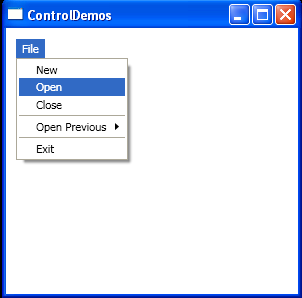
<Window x:Class="ControlDemos.menu"
xmlns="http://schemas.microsoft.com/winfx/2006/xaml/presentation"
xmlns:x="http://schemas.microsoft.com/winfx/2006/xaml"
Title="ControlDemos" Height="300" Width="300">
<Grid>
<Menu Width="30" Margin="10, 10, 5, 5" HorizontalAlignment="Left" Background="White">
<MenuItem Header="_File">
<MenuItem Header="_New" IsCheckable="true"/>
<MenuItem Header="_Open" IsCheckable="true"/>
<MenuItem Header="_Close" IsCheckable="true"/>
<Separator/>
<MenuItem Header="Open Previous">
<MenuItem Header="Word Documents" />
<MenuItem Header="Source Code" >
<MenuItem Header="C# Files" />
</MenuItem>
</MenuItem>
<Separator/>
<MenuItem Header="E_xit">
</MenuItem>
</MenuItem>
</Menu>
</Grid>
</Window>
Related examples in the same category