DataContextProperty.OverrideMetadata to update DataContext
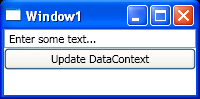
<Window x:Class="WpfApplication1.Window1"
xmlns="http://schemas.microsoft.com/winfx/2006/xaml/presentation"
xmlns:x="http://schemas.microsoft.com/winfx/2006/xaml"
Title="Window1" Height="100" Width="200">
<StackPanel>
<TextBox x:Name="tbxUserText" Text="Enter some text..."/>
<Button Click="Button_Click" Content="Update DataContext"/>
</StackPanel>
</Window>
//File:Window.xaml.cs
using System.Windows;
using System;
namespace WpfApplication1
{
public partial class Window1 : Window
{
public Window1()
{
InitializeComponent();
DataContextProperty.OverrideMetadata(
typeof(Window1),
new FrameworkPropertyMetadata(
100d,
new PropertyChangedCallback(DataContext_PropertyChanged)));
}
private static void DataContext_PropertyChanged(DependencyObject d, DependencyPropertyChangedEventArgs e)
{
string msg = string.Format("DataContext changed.{0}{0}Old Value: {1}{0}New Value: {2}",
Environment.NewLine,
e.OldValue.ToString(),
e.NewValue.ToString());
MessageBox.Show(msg, "changed");
}
private void Button_Click(object sender, RoutedEventArgs e)
{
DataContext = tbxUserText.Text;
}
}
}
Related examples in the same category