Create a Tree and add children : TreeView « Windows Presentation Foundation « C# / C Sharp
- C# / C Sharp
- Windows Presentation Foundation
- TreeView
Create a Tree and add children
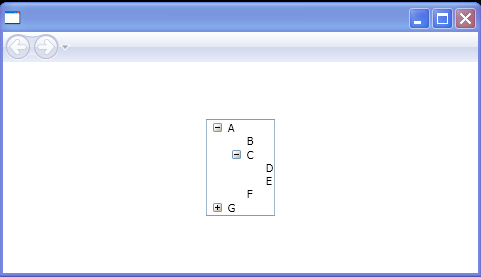
<Page xmlns="http://schemas.microsoft.com/winfx/2006/xaml/presentation"
xmlns:x="http://schemas.microsoft.com/winfx/2006/xaml"
HorizontalAlignment="Center" VerticalAlignment="Center">
<TreeView>
<TreeViewItem Header="A" IsExpanded="True">
<TreeViewItem Header="B" />
<TreeViewItem Header="C" IsExpanded="True">
<TreeViewItem Header="D" />
<TreeViewItem Header="E" />
</TreeViewItem>
<TreeViewItem Header="F" />
</TreeViewItem>
<TreeViewItem Header="G">
<TreeViewItem Header="Child a" />
<TreeViewItem Header="Child b" />
<TreeViewItem Header="Child c" />
</TreeViewItem>
</TreeView>
</Page>
Related examples in the same category