Create a Scrollable Canvas Control
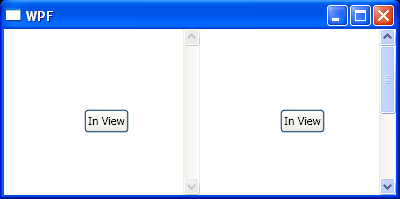
<Window x:Class="WpfApplication1.Window1"
xmlns="http://schemas.microsoft.com/winfx/2006/xaml/presentation"
xmlns:x="http://schemas.microsoft.com/winfx/2006/xaml"
xmlns:WpfApplication1="clr-namespace:WpfApplication1;assembly="
Title="WPF" Height="200" Width="400" >
<Window.Resources>
<Style TargetType="Button">
<Setter Property="Width" Value="Auto" />
<Setter Property="Height" Value="24" />
</Style>
</Window.Resources>
<Grid>
<Grid.ColumnDefinitions>
<ColumnDefinition Width="0.5*"/>
<ColumnDefinition Width="0.5*"/>
</Grid.ColumnDefinitions>
<ScrollViewer Grid.Column="0">
<Canvas>
<Button Canvas.Top="80" Canvas.Left="80">In View</Button>
<Button Canvas.Top="300" Canvas.Left="80">Out of view</Button>
</Canvas>
</ScrollViewer>
<ScrollViewer Grid.Column="1">
<WpfApplication1:ScrollableCanvasControl>
<Button Canvas.Top="80" Canvas.Left="80">In View</Button>
<Button Canvas.Top="300" Canvas.Left="80">Out of View</Button>
</WpfApplication1:ScrollableCanvasControl>
</ScrollViewer>
</Grid>
</Window>
//File:Window.xaml.cs
using System.Windows;
using System;
using System.Windows;
using System.Windows.Controls;
namespace WpfApplication1
{
public partial class Window1 : Window
{
public Window1()
{
InitializeComponent();
}
}
public class ScrollableCanvasControl : Canvas
{
static ScrollableCanvasControl()
{
DefaultStyleKeyProperty.OverrideMetadata(typeof(ScrollableCanvasControl), new FrameworkPropertyMetadata(typeof(ScrollableCanvasControl)));
}
protected override Size MeasureOverride(Size constraint)
{
double bottomMost = 0d;
double rightMost = 0d;
foreach(object obj in Children)
{
FrameworkElement child = obj as FrameworkElement;
if(child != null)
{
child.Measure(constraint);
bottomMost = Math.Max(bottomMost,GetTop(child) +child.DesiredSize.Height);
rightMost = Math.Max(rightMost, GetLeft(child) + child.DesiredSize.Width);
}
}
return new Size(rightMost, bottomMost);
}
}
}
Related examples in the same category