Clear any formatting applied to the text with TextRange.ClearAllProperties();
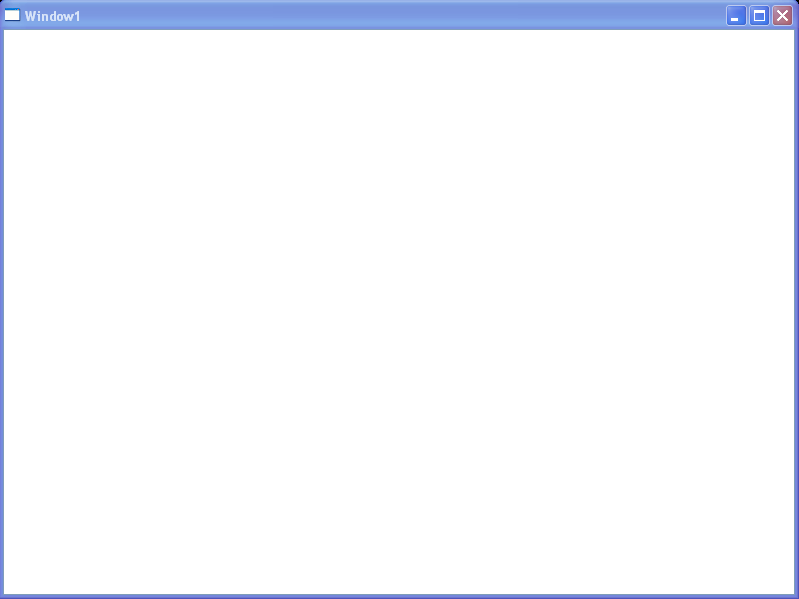
<Window x:Class="WpfApplication1.Window1"
xmlns="http://schemas.microsoft.com/winfx/2006/xaml/presentation"
xmlns:x="http://schemas.microsoft.com/winfx/2006/xaml"
Title="Window1" Height="600" Width="800">
<Grid>
<RichTextBox x:Name="rtbTextContent" TextChanged="RichTextBox_TextChanged" />
</Grid>
</Window>
//File:Window.xaml.cs
using System.Windows;
using System.Windows.Controls;
using System.Windows.Documents;
using System.Windows.Media;
namespace WpfApplication1
{
public partial class Window1 : Window
{
public Window1()
{
InitializeComponent();
}
private void RichTextBox_TextChanged(object sender, TextChangedEventArgs e)
{
TextRange textRange = new TextRange(rtbTextContent.Document.ContentStart, rtbTextContent.Document.ContentEnd);
rtbTextContent.TextChanged -= RichTextBox_TextChanged;
textRange.ClearAllProperties();
ApplyFormatting();
rtbTextContent.TextChanged += RichTextBox_TextChanged;
}
private void ApplyFormatting()
{
TextPointer tp = rtbTextContent.Document.ContentStart;
tp = FindNextString(tp);
TextPointer textRangeEnd = tp.GetPositionAtOffset(1, LogicalDirection.Forward);
TextRange tokenTextRange = new TextRange(tp, tp.GetPositionAtOffset(1, LogicalDirection.Forward));
tokenTextRange.ApplyPropertyValue(TextElement.ForegroundProperty, Brushes.Blue);
}
private TextPointer FindNextString(TextPointer tp)
{
char[] buffer = new char[1];
tp.GetTextInRun(LogicalDirection.Forward, buffer, 0, 1);
return tp;
}
}
}
Related examples in the same category