Circled Radio Buttons : RadioButton « Windows Presentation Foundation « C# / C Sharp
- C# / C Sharp
- Windows Presentation Foundation
- RadioButton
Circled Radio Buttons
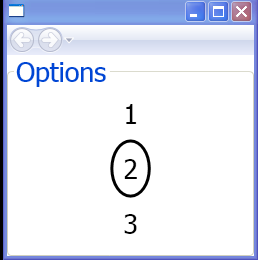
<Page xmlns="http://schemas.microsoft.com/winfx/2006/xaml/presentation"
xmlns:x="http://schemas.microsoft.com/winfx/2006/xaml">
<Page.Resources>
<ControlTemplate x:Key="newradio"
TargetType="{x:Type RadioButton}">
<Border Name="border" BorderBrush="{DynamicResource {x:Static SystemColors.ControlTextBrushKey}}"
Padding="10"
CornerRadius="100">
<ContentPresenter />
</Border>
<ControlTemplate.Triggers>
<Trigger Property="IsChecked" Value="True">
<Setter TargetName="border"
Property="BorderThickness"
Value="3" />
</Trigger>
</ControlTemplate.Triggers>
</ControlTemplate>
</Page.Resources>
<GroupBox Header="Options" FontSize="20pt">
<StackPanel>
<RadioButton Template="{StaticResource newradio}"
HorizontalAlignment="Center"
Content="1" />
<RadioButton Template="{StaticResource newradio}"
HorizontalAlignment="Center"
Content="2"
IsChecked="True" />
<RadioButton Template="{StaticResource newradio}"
HorizontalAlignment="Center"
Content="3" />
</StackPanel>
</GroupBox>
</Page>
Related examples in the same category