Add Shape(Ellipse, Rectangle) to List
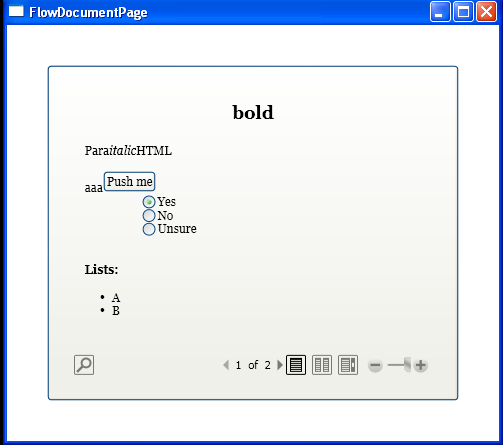
<Window x:Class="WpfApplication1.Window1"
xmlns="http://schemas.microsoft.com/winfx/2006/xaml/presentation"
xmlns:x="http://schemas.microsoft.com/winfx/2006/xaml"
Title="FlowDocumentPage" Height="450" Width="500">
<DockPanel>
<Button Padding="20" Margin="40">
<FlowDocumentReader>
<FlowDocument FontSize="12" xml:space="preserve">
<Paragraph TextAlignment="Center" FontSize="18"><Bold>bold</Bold></Paragraph>
<Paragraph>Para<Italic>italic</Italic>HTML</Paragraph>
<Paragraph>aaa<Button>Push me</Button>
<RadioButton IsChecked="True">Yes</RadioButton>
<RadioButton>No</RadioButton>
<RadioButton>Unsure</RadioButton>
</Paragraph>
<Paragraph><Bold>Lists:</Bold></Paragraph>
<List>
<ListItem><Paragraph>A</Paragraph></ListItem>
<ListItem><Paragraph>B</Paragraph></ListItem>
<ListItem><Paragraph>C<Ellipse Fill="Red" Width="20" Height="20"/></Paragraph></ListItem>
<ListItem><Paragraph>D<Rectangle Fill="Blue" Width="20" Height="20"></Rectangle></Paragraph></ListItem>
</List>
</FlowDocument>
</FlowDocumentReader>
</Button>
</DockPanel>
</Window>
Related examples in the same category