Using an alias to resolve ambiguity
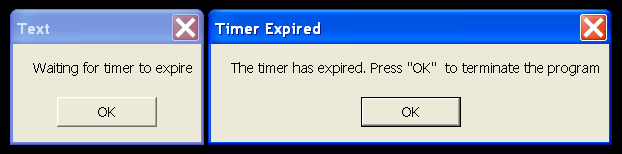
/*
C# Programming Tips & Techniques
by Charles Wright, Kris Jamsa
Publisher: Osborne/McGraw-Hill (December 28, 2001)
ISBN: 0072193794
*/
// Alias.cs -- demonstrates using an alias to resolve ambiguity
//
// Compile this program with the following command line:
// C:>csc Alias.cs
using System;
using MsgBox = System.Windows.Forms.MessageBox;
using System.Timers;
namespace nsNamespaces
{
public class Alias
{
static Timer timer;
static public void Main ()
{
// Create the timer object.
timer = new Timer (2000);
// This is a one-shot timer. Set auto reset to false
timer.AutoReset = false;
// Assign the event handler method.
timer.Elapsed += new ElapsedEventHandler(ProcessTimerEvent);
// Start the timer.
timer.Start ();
// Wait for the timeout to occur.
MsgBox.Show ("Waiting for timer to expire", "Text");
}
// Timer event handler.
private static void ProcessTimerEvent (Object obj, ElapsedEventArgs e)
{
MsgBox.Show ("The timer has expired. Press \"OK\" " +
" to terminate the program",
"Timer Expired");
timer.Close ();
Environment.Exit (0);
}
}
}
Related examples in the same category