Set control border style : Border « GUI Windows Form « C# / C Sharp
- C# / C Sharp
- GUI Windows Form
- Border
Set control border style
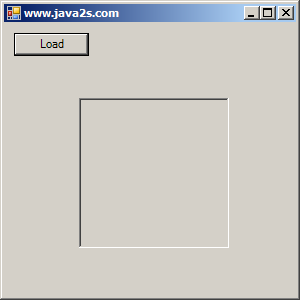
using System;
using System.Windows.Forms;
public class MyForm : System.Windows.Forms.Form
{
private Button btnLoad;
private PictureBox imgPhoto;
public MyForm()
{
this.Text = "www.java2s.com";
btnLoad = new Button();
btnLoad.Text = "&Load";
btnLoad.Left = 10;
btnLoad.Top = 10;
imgPhoto = new PictureBox();
imgPhoto.BorderStyle = System.Windows.Forms.BorderStyle.Fixed3D;
imgPhoto.Width = this.Width / 2;
imgPhoto.Height = this.Height / 2;
imgPhoto.Left = (this.Width - imgPhoto.Width) / 2;
imgPhoto.Top = (this.Height - imgPhoto.Height) / 2;
this.Controls.Add(btnLoad);
this.Controls.Add(imgPhoto);
}
public static void Main()
{
Application.Run(new MyForm());
}
}
Related examples in the same category