Form Focus event
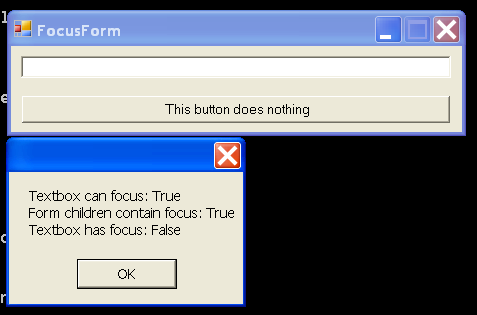
using System;
using System.Drawing;
using System.Collections;
using System.ComponentModel;
using System.Windows.Forms;
using System.Data;
public class FocusForm : System.Windows.Forms.Form {
private System.Windows.Forms.TextBox txtFocusForm;
private System.Windows.Forms.Button btFocusForm;
public FocusForm() {
this.txtFocusForm = new System.Windows.Forms.TextBox();
this.btFocusForm = new System.Windows.Forms.Button();
this.SuspendLayout();
this.txtFocusForm.Location = new System.Drawing.Point(8, 8);
this.txtFocusForm.Size = new System.Drawing.Size(336, 20);
this.txtFocusForm.LostFocus += new System.EventHandler(this.txtFocusForm_LostFocus);
this.txtFocusForm.GotFocus += new System.EventHandler(this.txtFocusForm_GotFocus);
this.btFocusForm.Location = new System.Drawing.Point(8, 40);
this.btFocusForm.Size = new System.Drawing.Size(336, 23);
this.btFocusForm.Click += new System.EventHandler(this.btFocusForm_Click);
this.AutoScaleBaseSize = new System.Drawing.Size(5, 13);
this.ClientSize = new System.Drawing.Size(352, 70);
this.Controls.AddRange(new System.Windows.Forms.Control[] {
this.btFocusForm,
this.txtFocusForm});
this.ResumeLayout(false);
}
[STAThread]
static void Main() {
Application.Run(new FocusForm());
}
protected void txtFocusForm_LostFocus(object sender, EventArgs e) {
Console.WriteLine("Goodbye!");
}
protected void txtFocusForm_GotFocus(object sender, EventArgs e) {
Console.WriteLine("Hello!");
}
private void btFocusForm_Click(object sender, System.EventArgs e) {
bool canFocus = txtFocusForm.CanFocus;
bool containsFocus = this.ContainsFocus;
bool focused = txtFocusForm.Focused;
Console.WriteLine("Textbox can focus: " + canFocus +
"\nForm children contain focus: " + containsFocus +
"\nTextbox has focus: " + focused);
txtFocusForm.Focus();
}
}
Related examples in the same category