Font list
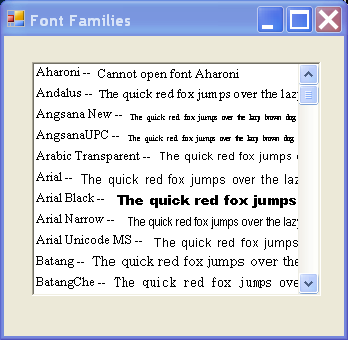
/*
C# Programming Tips & Techniques
by Charles Wright, Kris Jamsa
Publisher: Osborne/McGraw-Hill (December 28, 2001)
ISBN: 0072193794
*/
using System;
using System.Drawing;
using System.Collections;
using System.ComponentModel;
using System.Windows.Forms;
using System.Data;
namespace FontList
{
/// <summary>
/// Summary description for FontListForm.
/// </summary>
public class FontListForm : System.Windows.Forms.Form
{
private System.Windows.Forms.ListBox listBox1;
/// <summary>
/// Required designer variable.
/// </summary>
private System.ComponentModel.Container components = null;
public FontListForm()
{
//
// Required for Windows Form Designer support
//
InitializeComponent();
InitForm ();
//
// TODO: Add any constructor code after InitializeComponent call
//
}
FontFamily [] fonts;
protected void InitForm ()
{
fonts = FontFamily.Families;
foreach (FontFamily font in fonts)
listBox1.Items.Add (font.Name);
}
/// <summary>
/// Clean up any resources being used.
/// </summary>
protected override void Dispose( bool disposing )
{
if( disposing )
{
if (components != null)
{
components.Dispose();
}
}
base.Dispose( disposing );
}
#region Windows Form Designer generated code
/// <summary>
/// Required method for Designer support - do not modify
/// the contents of this method with the code editor.
/// </summary>
private void InitializeComponent()
{
this.listBox1 = new System.Windows.Forms.ListBox();
this.SuspendLayout();
//
// listBox1
//
this.listBox1.DrawMode = System.Windows.Forms.DrawMode.OwnerDrawVariable;
this.listBox1.Location = new System.Drawing.Point(22, 21);
this.listBox1.Name = "listBox1";
this.listBox1.Size = new System.Drawing.Size(226, 190);
this.listBox1.TabIndex = 0;
this.listBox1.DoubleClick += new System.EventHandler(this.listBox1_OnDoubleClick);
this.listBox1.MeasureItem += new System.Windows.Forms.MeasureItemEventHandler(this.listBox1_OnMeasureItem);
this.listBox1.DrawItem += new System.Windows.Forms.DrawItemEventHandler(this.listBox1_OnDrawItem);
this.listBox1.SelectedIndexChanged += new System.EventHandler(this.listBox1_OnSelChanged);
//
// FontListForm
//
this.AutoScaleBaseSize = new System.Drawing.Size(5, 13);
this.ClientSize = new System.Drawing.Size(266, 243);
this.Controls.AddRange(new System.Windows.Forms.Control[] {
this.listBox1});
this.Name = "FontListForm";
this.Text = "Font Families";
this.ResumeLayout(false);
}
#endregion
/// <summary>
/// The main entry point for the application.
/// </summary>
[STAThread]
static void Main()
{
Application.Run(new FontListForm());
}
private void listBox1_OnDrawItem(object sender, System.Windows.Forms.DrawItemEventArgs e)
{
Rectangle rc = e.Bounds;
string strSample = "The quick red fox jumps over the lazy brown dog";
Font fntText;
Font fntSample;
int cy = 3 * (rc.Bottom - rc.Top) / 4;
try
{
fntText = new Font ("Times New Roman", 8, GraphicsUnit.Point);
}
catch (ArgumentException)
{
MessageBox.Show ("Cannot create Times New Roman font", "Pied font",
MessageBoxButtons.OK, MessageBoxIcon.Exclamation);
return;
}
try
{
fntText = new Font ("Times New Roman", 8, GraphicsUnit.Point);
fntSample = new Font (fonts[e.Index], 8, GraphicsUnit.Point);
}
catch (ArgumentException)
{
DialogResult mbResult = MessageBox.Show("Cannot open font " + fonts[e.Index].Name +"\nDo you want to delete this item from the list","Pied Font Error", MessageBoxButtons.YesNo, MessageBoxIcon.Question);
switch (mbResult)
{
case DialogResult.Yes:
listBox1.Items.RemoveAt (e.Index);
return;
case DialogResult.No:
break;
}
strSample = "Cannot open font " + fonts[e.Index].Name;
fntSample = fntText;
}
Brush brush;
string str = fonts[e.Index].Name + " -- ";
if ((e.State & DrawItemState.Selected) != 0)
{
e.Graphics.FillRectangle (Brushes.DarkBlue, rc);
e.DrawFocusRectangle ();
brush = Brushes.White;
}
else
{
e.Graphics.FillRectangle (Brushes.White, rc);
brush = Brushes.Black;
}
e.Graphics.DrawString (str, fntText, brush, rc);
StringFormat format = new StringFormat ();
format.LineAlignment = StringAlignment.Center;
format.FormatFlags = StringFormatFlags.LineLimit;
SizeF size = e.Graphics.MeasureString (str, fntText);
rc = new Rectangle (rc.Left + (int) (size.Width + .5),
rc.Top, rc.Width, rc.Height);
e.Graphics.DrawString (strSample, fntSample, brush, rc, format);
fntText.Dispose ();
fntSample.Dispose();
}
private void listBox1_OnSelChanged(object sender, System.EventArgs e)
{
listBox1.Invalidate ();
}
private void listBox1_OnMeasureItem(object sender, System.Windows.Forms.MeasureItemEventArgs e)
{
MeasureItemEventArgs args = e;
Font plain = new Font ("Times New Roman", 10, GraphicsUnit.Point);
SizeF size = e.Graphics.MeasureString ("Test", plain);
args.ItemHeight = (int) (size.Height + .5);
plain.Dispose ();
}
private void listBox1_OnDoubleClick(object sender, System.EventArgs e)
{
if (e is ListChangedEventArgs)
{
frmSampleText stuff = new frmSampleText ();
}
}
}
/// <summary>
/// Summary description for frmSampleText.
/// </summary>
public class frmSampleText : System.Windows.Forms.Form
{
private System.Windows.Forms.TextBox textBox1;
/// <summary>
/// Required designer variable.
/// </summary>
private System.ComponentModel.Container components = null;
public frmSampleText()
{
//
// Required for Windows Form Designer support
//
InitializeComponent();
//
// TODO: Add any constructor code after InitializeComponent call
//
}
/// <summary>
/// Clean up any resources being used.
/// </summary>
protected override void Dispose( bool disposing )
{
if( disposing )
{
if(components != null)
{
components.Dispose();
}
}
base.Dispose( disposing );
}
#region Windows Form Designer generated code
/// <summary>
/// Required method for Designer support - do not modify
/// the contents of this method with the code editor.
/// </summary>
private void InitializeComponent()
{
this.textBox1 = new System.Windows.Forms.TextBox();
this.SuspendLayout();
//
// textBox1
//
this.textBox1.Location = new System.Drawing.Point(8, 8);
this.textBox1.Multiline = true;
this.textBox1.Name = "textBox1";
this.textBox1.Size = new System.Drawing.Size(272, 136);
this.textBox1.TabIndex = 0;
this.textBox1.Text = "textBox1";
//
// frmSampleText
//
this.AutoScaleBaseSize = new System.Drawing.Size(6, 16);
this.ClientSize = new System.Drawing.Size(296, 157);
this.Controls.AddRange(new System.Windows.Forms.Control[] {
this.textBox1});
this.Name = "frmSampleText";
this.Text = "Sample Text";
this.ResumeLayout(false);
}
#endregion
}
}
Related examples in the same category