CheckBox click (Selected/Unselected) event
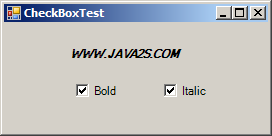
using System;
using System.Drawing;
using System.Collections;
using System.ComponentModel;
using System.Windows.Forms;
using System.Data;
public class CheckBoxTest : System.Windows.Forms.Form
{
private System.Windows.Forms.CheckBox boldCheckBox;
private System.Windows.Forms.CheckBox italicCheckBox;
private System.Windows.Forms.Label outputLabel;
public CheckBoxTest()
{
InitializeComponent();
}
private void InitializeComponent()
{
this.boldCheckBox = new System.Windows.Forms.CheckBox();
this.outputLabel = new System.Windows.Forms.Label();
this.italicCheckBox = new System.Windows.Forms.CheckBox();
this.SuspendLayout();
this.boldCheckBox.Location = new System.Drawing.Point( 72, 56 );
this.boldCheckBox.Name = "boldCheckBox";
this.boldCheckBox.Size = new System.Drawing.Size( 48, 24 );
this.boldCheckBox.TabIndex = 1;
this.boldCheckBox.Text = "Bold";
this.boldCheckBox.CheckedChanged += new System.EventHandler(this.boldCheckBox_CheckedChanged );
this.outputLabel.Location = new System.Drawing.Point( 64, 24 );
this.outputLabel.Name = "outputLabel";
this.outputLabel.Size = new System.Drawing.Size( 152, 16 );
this.outputLabel.TabIndex = 0;
this.outputLabel.Text = "WWW.JAVA2S.COM";
this.italicCheckBox.Location = new System.Drawing.Point( 160, 56 );
this.italicCheckBox.Name = "italicCheckBox";
this.italicCheckBox.Size = new System.Drawing.Size( 48, 24 );
this.italicCheckBox.TabIndex = 1;
this.italicCheckBox.Text = "Italic";
this.italicCheckBox.CheckedChanged += new System.EventHandler(this.italicCheckBox_CheckedChanged );
this.AutoScaleBaseSize = new System.Drawing.Size( 5, 13 );
this.ClientSize = new System.Drawing.Size( 264, 109 );
this.Controls.AddRange(new System.Windows.Forms.Control[] {
this.italicCheckBox,this.boldCheckBox,this.outputLabel } );
this.Name = "CheckBoxTest";
this.Text = "CheckBoxTest";
this.ResumeLayout( false );
}
[STAThread]
static void Main()
{
Application.Run( new CheckBoxTest() );
}
private void boldCheckBox_CheckedChanged(object sender, System.EventArgs e )
{
outputLabel.Font =new Font( outputLabel.Font.Name,outputLabel.Font.Size,
outputLabel.Font.Style ^ FontStyle.Bold );
}
private void italicCheckBox_CheckedChanged(object sender, System.EventArgs e )
{
outputLabel.Font = new Font( outputLabel.Font.Name,
outputLabel.Font.Size,outputLabel.Font.Style ^ FontStyle.Italic );
}
}
Related examples in the same category