Use BinaryReader and BinaryWriter to implement
a simple inventory program
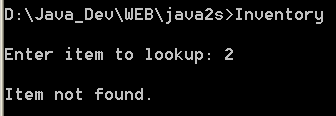
/*
C#: The Complete Reference
by Herbert Schildt
Publisher: Osborne/McGraw-Hill (March 8, 2002)
ISBN: 0072134852
*/
/* Use BinaryReader and BinaryWriter to implement
a simple inventory program. */
using System;
using System.IO;
public class Inventory {
public static void Main() {
BinaryWriter dataOut;
BinaryReader dataIn;
string item; // name of item
int onhand; // number on hand
double cost; // cost
try {
dataOut = new
BinaryWriter(new FileStream("inventory.dat",
FileMode.Create));
}
catch(IOException exc) {
Console.WriteLine(exc.Message + "\nCannot open file.");
return;
}
// Write some inventory data to the file.
try {
dataOut.Write("Hammers");
dataOut.Write(10);
dataOut.Write(3.95);
dataOut.Write("Screwdrivers");
dataOut.Write(18);
dataOut.Write(1.50);
dataOut.Write("Pliers");
dataOut.Write(5);
dataOut.Write(4.95);
dataOut.Write("Saws");
dataOut.Write(8);
dataOut.Write(8.95);
}
catch(IOException exc) {
Console.WriteLine(exc.Message + "\nWrite error.");
}
dataOut.Close();
Console.WriteLine();
// Now, open inventory file for reading.
try {
dataIn = new
BinaryReader(new FileStream("inventory.dat",
FileMode.Open));
}
catch(FileNotFoundException exc) {
Console.WriteLine(exc.Message + "\nCannot open file.");
return;
}
// Lookup item entered by user.
Console.Write("Enter item to lookup: ");
string what = Console.ReadLine();
Console.WriteLine();
try {
for(;;) {
// Read an inventory entry.
item = dataIn.ReadString();
onhand = dataIn.ReadInt32();
cost = dataIn.ReadDouble();
/* See if the item matches the one requested.
If so, display information */
if(item.CompareTo(what) == 0) {
Console.WriteLine(onhand + " " + item + " on hand. " +
"Cost: {0:C} each", cost);
Console.WriteLine("Total value of {0}: {1:C}." ,
item, cost * onhand);
break;
}
}
}
catch(EndOfStreamException) {
Console.WriteLine("Item not found.");
}
catch(IOException exc) {
Console.WriteLine(exc.Message + "Read error.");
}
dataIn.Close();
}
}
Related examples in the same category