Directory Walker
/*
Cafechess Library: Cover basic chess programming needs, like GUI, Engine integration,
FEN and PGN parsing.
\\|//
(o o)
--------------ooO-(_)-Ooo----------------------------------
Copyright (C) 2009 By Gregory A. Prentice Snoqualmie, WA
www.cafechess.org
cafechess@comcast.net
Oooo
--------------oooO----( )---------------------------------
( ) (_/
\_)
Microsoft Public License (Ms-PL)
Revisions:
Author Date Description:
*/
using System;
using System.IO;
namespace Cafechess.IO
{
public class DirectoryWalker
{
string coDirectoryName;
string coDirectoryPattern;
string coFilePattern;
bool coRecursive;
bool coFinished;
bool coCancel;
public delegate void FoundFile(string fileName);
public event FoundFile FoundFileEvent;
public delegate void FoundDirectory(string directoryName);
public event FoundDirectory FoundDirectoryEvent;
public delegate void FinishedSearch();
public event FinishedSearch FinishedSearchEvent;
public string DirectoryName
{
get{return coDirectoryName;}
set{coDirectoryName = value;}
}
public string DirectoryPattern
{
get{return coDirectoryPattern;}
set{ coDirectoryPattern = value;}
}
public string FilePattern
{
get{return coFilePattern;}
set{coFilePattern = value;}
}
public bool Recursive
{
get{return coRecursive;}
set{coRecursive = value;}
}
public bool Cancel
{
get { return coCancel; }
set { coCancel = value; }
}
public bool Finished
{
get { return coFinished; }
set { coFinished = value; }
}
public DirectoryWalker()
{
DirectoryName = System.IO.Path.DirectorySeparatorChar.ToString();
DirectoryPattern = null;
FilePattern = "*.*";
Recursive = false;
Cancel = false;
}
void Search(string directoryName)
{
try
{
// Find files in the current directory.
SearchFiles(directoryName);
if (Recursive && Cancel == false)
{
foreach (string d in Directory.GetDirectories(directoryName))
{
if (FoundDirectoryEvent != null)
FoundDirectoryEvent(d);
SearchFiles(d);
if (Cancel == true)
break;
Search(d);
}
}
}
catch (System.Exception excpt)
{
Console.WriteLine(excpt.Message);
}
}
void SearchFiles(string directoryName)
{
if (Cancel == false)
{
foreach (string f in Directory.GetFiles(directoryName, FilePattern))
{
if (FoundFileEvent != null)
FoundFileEvent(f);
if (Cancel == true)
break;
}
}
}
public void Search()
{
Finished = false;
Search(DirectoryName);
Cancel = false;
Finished = true;
if (FinishedSearchEvent != null)
FinishedSearchEvent();
}
public void Search(string filename, bool recursive)
{
DirectoryName = System.IO.Path.GetDirectoryName(filename);
FilePattern = System.IO.Path.GetFileName(filename);
Search();
}
public void AddEvents(IDirectoryWalkerEvents ie)
{
FoundFileEvent += new DirectoryWalker.FoundFile(ie.FoundFile);
FoundDirectoryEvent += new FoundDirectory(ie.FoundDirectory);
FinishedSearchEvent += new FinishedSearch(ie.FinishedSearch);
}
public void RemoveEvents(IDirectoryWalkerEvents ie)
{
FoundFileEvent -= new DirectoryWalker.FoundFile(ie.FoundFile);
FoundDirectoryEvent -= new FoundDirectory(ie.FoundDirectory);
FinishedSearchEvent -= new FinishedSearch(ie.FinishedSearch);
}
public interface IDirectoryWalkerEvents
{
void FoundFile(string filename);
void FoundDirectory(string directoryName);
void FinishedSearch();
}
}
}
Related examples in the same category
| 1. | Find Files That Match a Wildcard Expression | | |
| 2. | Get Files from a directory | | |
| 3. | Get Directory properties from DirectionInfo class | | |
| 4. | Get directory name and file information in that directory | | |
| 5. | Directory Counter | | |
| 6. | File Search | | |
| 7. | Get Name, Parent, Exists properties from DirectoryInfo class | | |
| 8. | Get Creation Time | | |
| 9. | Get Last Write Time | | |
| 10. | Get Last Access Time | | |
| 11. | Calculate Directory Size | | |
| 12. | Copy Directory | | |
| 13. | Check the Existance of a Directory | | |
| 14. | Get Current Directory | | |
| 15. | Set Current Directory | | |
| 16. | Traversing Directories | | 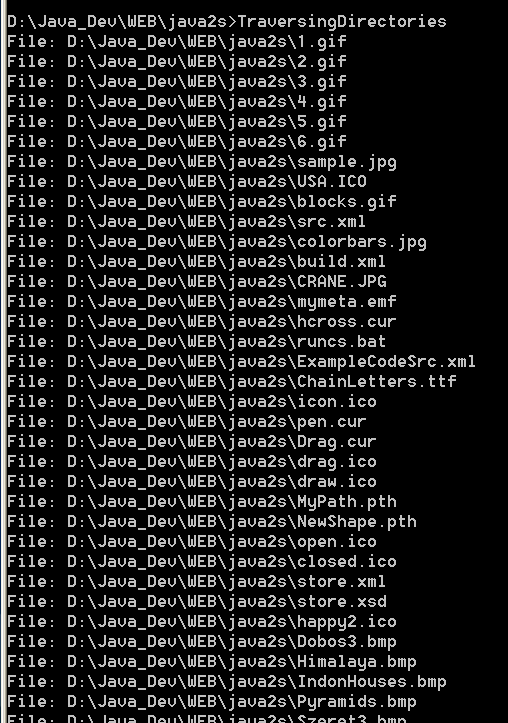 |
| 17. | Directory Object | | |
| 18. | illustrates recursive Directory use | | 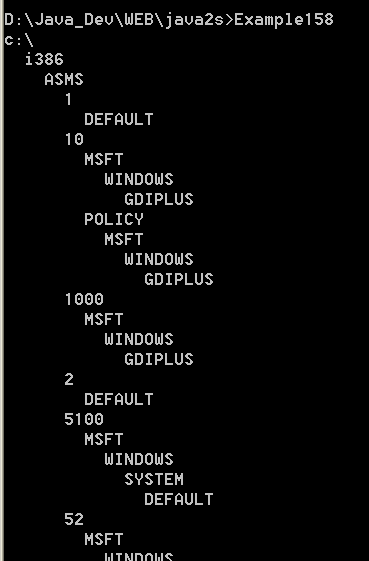 |
| 19. | illustrates the Directory class | | 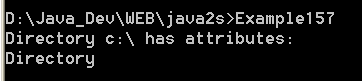 |
| 20. | illustrates the Directory class 2 | | 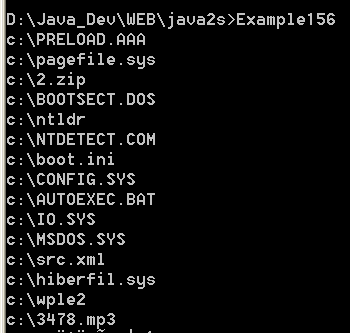 |
| 21. | Uses the DirectoryInfo class to recursively show subdirectories | | 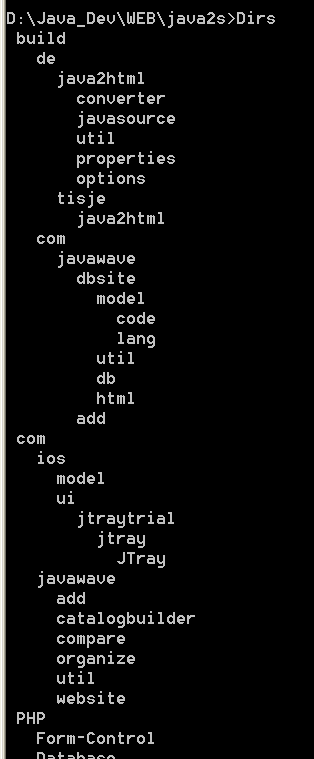 |
| 22. | Changes the current working directory and then lists the files in the directory | | 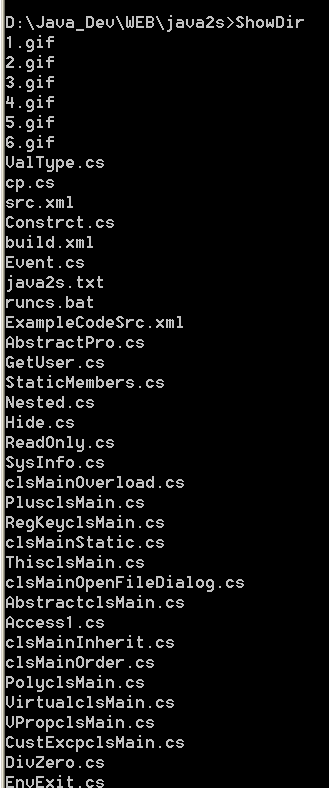 |
| 23. | Directory Tree Host | | 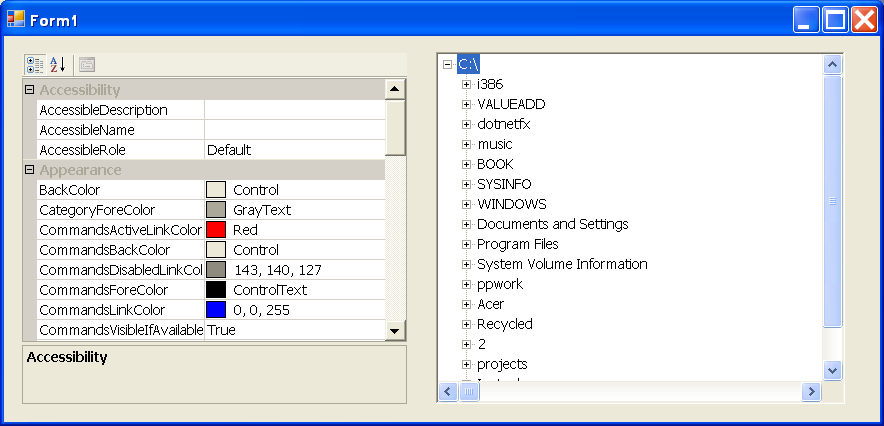 |
| 24. | Gets the size of all files within a directory | | |
| 25. | Determine if the directory is empty, ie. no files and no sub-directories | | |
| 26. | Get an array of files info from a directory. | | |
| 27. | Removes a directory as best as it can. Errors are ignored. | | |
| 28. | Directory Class xxposes static methods for creating, moving, and enumerating through directories and subdirectories. | | |
| 29. | Calculates the size of a directory and its subdirectories, if any, and displays the total size in bytes. | | |
| 30. | Gets the current working directory of the application. | | |
| 31. | Directory Class | | |
| 32. | Calculate the size of a directory and its subdirectories, if any, and displays the total size in bytes. | | |
| 33. | Creates all directories and subdirectories in the specified path. | | |
| 34. | Create new nested directories | | |
| 35. | Deletes an empty directory from a specified path. | | |
| 36. | Deletes the directory any subdirectories and files in the directory. | | |
| 37. | Returns an enumerable collection of directory names in a specified path. | | |
| 38. | Returns an enumerable collection of directory names that match a search pattern in a specified path. | | |
| 39. | Get collection of directory names that match a search pattern, and optionally searches subdirectories. | | |
| 40. | Returns an enumerable collection of file names in a specified path. | | |
| 41. | Returns an enumerable collection of file names that match a search pattern in a specified path. | | |
| 42. | Get a collection of file names that match a search pattern, and optionally searches subdirectories. | | |
| 43. | Determines whether the given path refers to an existing directory on disk. | | |
| 44. | Gets a DirectorySecurity object that encapsulates the access control list (ACL) entries | | |
| 45. | Gets the creation date and time of a directory. | | |
| 46. | Gets the creation date and time, in Coordinated Universal Time (UTC) format, of a directory. | | |
| 47. | Gets the names of subdirectories in the specified directory. | | |
| 48. | Gets an array of directories matching the specified search pattern from the current directory. | | |
| 49. | Returns the volume information, root information, or both for the specified path. | | |
| 50. | Returns the names of files that match the specified search pattern | | |
| 51. | Returns the names of all files and subdirectories in the specified directory. | | |
| 52. | Returns the date and time the specified file or directory was last accessed. | | |
| 53. | Returns the date and time the specified file or directory was last written to. | | |
| 54. | Sets the date and time the specified file or directory was last accessed. | | |
| 55. | Sets the date and time a directory was last written to. | | |
| 56. | Instance methods for creating, moving, and enumerating through directories and subdirectories. | | |
| 57. | Copy directories with DirectoryInfo | | |
| 58. | DriveInfo Class Provides access to information on a drive. | | |
| 59. | Read and Write to a Newly Created Data File | | |
| 60. | Read Text from a File | | |
| 61. | File.OpenText returns a StreamReader | | |
| 62. | Write Text to a File | | |
| 63. | Copy,delete file and directory | | |
| 64. | Find all files in a directory, and all files within every nested directory. | | |
| 65. | Find all files in a directory, and all files within every nested directory. (2) | | |
| 66. | Current Dir | | |
| 67. | Create Directory | | |
| 68. | Class, which describes folder with its subfolders. | | |