Get Process property
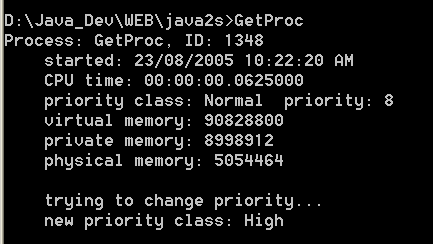
using System;
using System.Diagnostics;
public class GetProc
{
public static void Main()
{
Process thisProc = Process.GetCurrentProcess();
string procName = thisProc.ProcessName;
DateTime started = thisProc.StartTime;
int procID = thisProc.Id;
int memory = thisProc.VirtualMemorySize;
int priMemory = thisProc.PrivateMemorySize;
int physMemory = thisProc.WorkingSet;
int priority = thisProc.BasePriority;
ProcessPriorityClass priClass = thisProc.PriorityClass;
TimeSpan cpuTime = thisProc.TotalProcessorTime;
Console.WriteLine("Process: {0}, ID: {1}", procName, procID);
Console.WriteLine(" started: {0}", started.ToString());
Console.WriteLine(" CPU time: {0}", cpuTime.ToString());
Console.WriteLine(" priority class: {0} priority: {1}", priClass, priority);
Console.WriteLine(" virtual memory: {0}", memory);
Console.WriteLine(" private memory: {0}", priMemory);
Console.WriteLine(" physical memory: {0}", physMemory);
Console.WriteLine("\n trying to change priority...");
thisProc.PriorityClass = ProcessPriorityClass.High;
priClass = thisProc.PriorityClass;
Console.WriteLine(" new priority class: {0}", priClass);
}
}
Related examples in the same category