Change console foreground color and background color : Console « Development Class « C# / C Sharp
- C# / C Sharp
- Development Class
- Console
Change console foreground color and background color
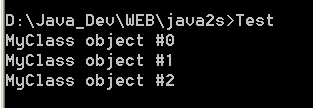
using System;
public class Test{
static void Main(string[] args){
Console.Title = "Standard Console";
Console.ForegroundColor = ConsoleColor.Red;
Console.BackgroundColor = ConsoleColor.Green;
Console.WriteLine("Press Enter to change the Console's appearance.");
Console.ReadLine();
}
}
Related examples in the same category