Numeric TextBox Control
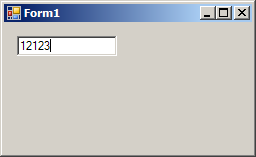
using System;
using System.Collections.Generic;
using System.ComponentModel;
using System.Data;
using System.Drawing;
using System.Text;
using System.Windows.Forms;
public class Form1 : Form
{
private NumericTextBox numericTextBox1;
public Form1() {
InitializeComponent();
}
private void InitializeComponent()
{
this.numericTextBox1 = new NumericTextBox();
this.SuspendLayout();
this.numericTextBox1.Location = new System.Drawing.Point(13, 13);
this.numericTextBox1.Name = "numericTextBox1";
this.numericTextBox1.TabIndex = 0;
this.AutoScaleBaseSize = new System.Drawing.Size(5, 13);
this.ClientSize = new System.Drawing.Size(248, 130);
this.Controls.Add(this.numericTextBox1);
this.Name = "Form1";
this.Text = "Form1";
this.ResumeLayout(false);
this.PerformLayout();
}
[STAThread]
static void Main()
{
Application.EnableVisualStyles();
Application.Run(new Form1());
}
}
public class NumericTextBox : TextBox
{
protected override void OnKeyPress(KeyPressEventArgs e)
{
if (!char.IsControl(e.KeyChar) && !char.IsDigit(e.KeyChar))
{
e.Handled = true;
}
base.OnKeyPress(e);
}
}
Related examples in the same category