Create an AboutBox
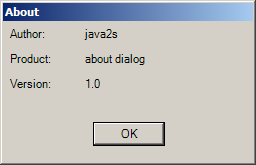
using System;
using System.Windows.Forms;
using System.Drawing;
public class AboutBox : Form {
public String Author="java2s";
public String AppName = "about dialog";
public String Version = "1.0";
public AboutBox ()
{
InitDialog ();
}
private void InitDialog ()
{
this.ClientSize = new Size (250, 140);
this.Text = "About";
this.FormBorderStyle = FormBorderStyle.FixedDialog;
this.ControlBox = false;
this.MinimizeBox = false;
this.MaximizeBox = false;
Button wndClose = new Button ();
wndClose.Text = "OK";
wndClose.Location = new Point (90, 100);
wndClose.Size = new Size (72, 24);
wndClose.Click += new EventHandler (About_OK);
Label wndAuthorLabel = new Label ();
wndAuthorLabel.Text = "Author:";
wndAuthorLabel.Location = new Point (5, 5);
wndAuthorLabel.Size = new Size (72, 24);
Label wndAuthor = new Label ();
wndAuthor.Text = Author;
wndAuthor.Location = new Point (80, 5);
wndAuthor.Size = new Size (80, 24);
Label wndProdNameLabel = new Label ();
wndProdNameLabel.Text = "Product:";
wndProdNameLabel.Location = new Point (5, 30);
wndProdNameLabel.Size = new Size (72, 24);
Label wndProdName = new Label ();
wndProdName.Text = AppName;
wndProdName.Location = new Point (80, 30);
wndProdName.Size = new Size (120, 24);
Label wndVersionLabel = new Label ();
wndVersionLabel.Text = "Version:";
wndVersionLabel.Location = new Point (5, 55);
wndVersionLabel.Size = new Size (72, 24);
Label wndVersion = new Label ();
wndVersion.Text = Version;
wndVersion.Location = new Point (80, 55);
wndVersion.Size = new Size (72, 24);
this.Controls.AddRange( new Control [] {
wndClose,
wndAuthorLabel,
wndProdNameLabel,
wndVersionLabel,
wndAuthor,
wndProdName,
wndVersion
});
this.StartPosition = FormStartPosition.CenterParent;
this.ShowDialog ();
}
private void About_OK (Object source, EventArgs e)
{
Control wndCtrl = ((Button)source).Parent;
((Form)wndCtrl).Close ();
}
public static void Main(){
new AboutBox();
}
}
Related examples in the same category