illustrates the use of a BitArray : BitArray « Collections Data Structure « C# / C Sharp
- C# / C Sharp
- Collections Data Structure
- BitArray
illustrates the use of a BitArray
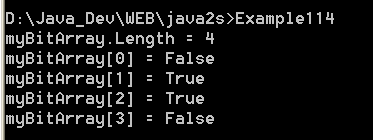
/*
illustrates the use of a BitArray
*/
using System;
using System.Collections;
public class Example11_4
{
public static void Main()
{
// create a BitArray object
BitArray myBitArray = new BitArray(4);
// display the Length property
Console.WriteLine("myBitArray.Length = " +
myBitArray.Length);
// set the four elements of the BitArray
myBitArray[0] = false;
myBitArray[1] = true;
myBitArray[2] = true;
myBitArray[3] = false;
// display the elements of the BitArray
for (int counter = 0; counter < myBitArray.Count; counter++)
{
Console.WriteLine("myBitArray[" + counter + "] = " +
myBitArray[counter]);
}
}
}
Related examples in the same category