Add more constructors to TwoDShape
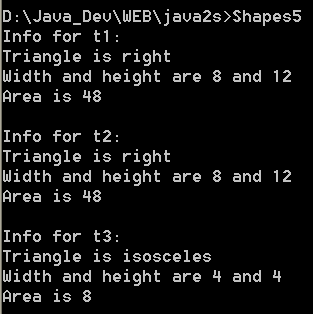
/*
C#: The Complete Reference
by Herbert Schildt
Publisher: Osborne/McGraw-Hill (March 8, 2002)
ISBN: 0072134852
*/
// Add more constructors to TwoDShape.
using System;
class TwoDShape {
double pri_width; // private
double pri_height; // private
// Default constructor.
public TwoDShape() {
width = height = 0.0;
}
// Constructor for TwoDShape.
public TwoDShape(double w, double h) {
width = w;
height = h;
}
// Construct object with equal width and height.
public TwoDShape(double x) {
width = height = x;
}
// Properties for width and height.
public double width {
get { return pri_width; }
set { pri_width = value; }
}
public double height {
get { return pri_height; }
set { pri_height = value; }
}
public void showDim() {
Console.WriteLine("Width and height are " +
width + " and " + height);
}
}
// A derived class of TwoDShape for triangles.
class Triangle : TwoDShape {
string style; // private
/* A default constructor. This automatically invokes
the default constructor of TwoDShape. */
public Triangle() {
style = "null";
}
// Constructor that takes three arguments.
public Triangle(string s, double w, double h) : base(w, h) {
style = s;
}
// Construct an isosceles triangle.
public Triangle(double x) : base(x) {
style = "isosceles";
}
// Return area of triangle.
public double area() {
return width * height / 2;
}
// Display a triangle's style.
public void showStyle() {
Console.WriteLine("Triangle is " + style);
}
}
public class Shapes5 {
public static void Main() {
Triangle t1 = new Triangle();
Triangle t2 = new Triangle("right", 8.0, 12.0);
Triangle t3 = new Triangle(4.0);
t1 = t2;
Console.WriteLine("Info for t1: ");
t1.showStyle();
t1.showDim();
Console.WriteLine("Area is " + t1.area());
Console.WriteLine();
Console.WriteLine("Info for t2: ");
t2.showStyle();
t2.showDim();
Console.WriteLine("Area is " + t2.area());
Console.WriteLine();
Console.WriteLine("Info for t3: ");
t3.showStyle();
t3.showDim();
Console.WriteLine("Area is " + t3.area());
Console.WriteLine();
}
}
Related examples in the same category