illustrates filling shapes with a brush
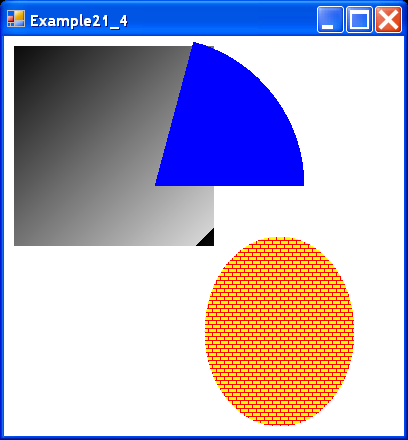
using System;
using System.Drawing;
using System.Drawing.Drawing2D;
using System.Collections;
using System.ComponentModel;
using System.Windows.Forms;
using System.Data;
public class Example21_4 : System.Windows.Forms.Form
{
private System.ComponentModel.Container components = null;
public Example21_4()
{
InitializeComponent();
}
private void InitializeComponent()
{
this.BackColor = System.Drawing.Color.White;
this.ClientSize = new System.Drawing.Size(400, 400);
this.Name = "Example21_4";
this.Text = "Example21_4";
this.Paint += new System.Windows.Forms.
PaintEventHandler(this.Example21_4_Paint);
}
static void Main()
{
Application.Run(new Example21_4());
}
private void Example21_4_Paint(object sender, System.Windows.Forms.PaintEventArgs e)
{
Graphics g = e.Graphics;
Brush brSolid = new SolidBrush(Color.Blue);
Brush brHatch = new HatchBrush(HatchStyle.HorizontalBrick,
Color.Red, Color.Yellow);
Brush brGradient = new LinearGradientBrush(new Rectangle(0, 0, 200, 200), Color.Black, Color.LightGray, 45, false);
g.FillRectangle(brGradient, 10, 10, 200, 200);
g.FillEllipse(brHatch, 200, 200, 150, 190);
g.FillPie(brSolid, 0, 0, 300, 300, 285, 75);
}
}
Related examples in the same category