Region Unions
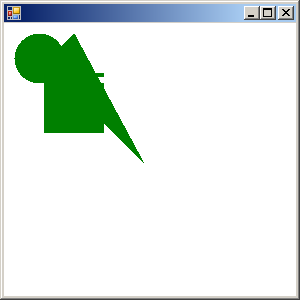
using System;
using System.Drawing;
using System.Drawing.Drawing2D;
using System.Collections;
using System.ComponentModel;
using System.Windows.Forms;
using System.Data;
using System.Drawing.Imaging;
public class Form1 : System.Windows.Forms.Form
{
public Form1()
{
InitializeComponent();
}
private void InitializeComponent()
{
this.AutoScaleBaseSize = new System.Drawing.Size(5, 13);
this.ClientSize = new System.Drawing.Size(292, 273);
this.Text = "";
this.Resize += new System.EventHandler(this.Form1_Resize);
this.Paint += new System.Windows.Forms.PaintEventHandler(this.Form1_Paint);
}
static void Main()
{
Application.Run(new Form1());
}
private void Form1_Paint(object sender, System.Windows.Forms.PaintEventArgs e)
{
Graphics g = e.Graphics;
g.FillRectangle(Brushes.White, this.ClientRectangle);
Region reg = new Region();
reg.MakeEmpty();
GraphicsPath gp = new GraphicsPath();
gp.AddEllipse(10, 10, 50, 50);
reg.Union(gp);
gp.Reset();
gp.AddLine(40, 40, 70, 10);
gp.AddLine(70, 10, 140, 140);
gp.CloseFigure();
reg.Union(gp);
reg.Union(new Rectangle(40, 50, 60, 60));
// Set the clipping region
g.SetClip(reg, CombineMode.Replace);
g.FillRectangle(Brushes.Green, this.ClientRectangle);
gp.Dispose();
reg.Dispose();
}
private void Form1_Resize(object sender, System.EventArgs e)
{
Invalidate();
}
}
Related examples in the same category