Convert time_t value to string: how to use ctime : Time Date « Development « C / ANSI-C
- C / ANSI-C
- Development
- Time Date
Convert time_t value to string: how to use ctime
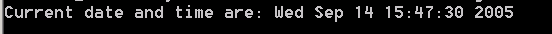
#include <stdio.h>
#include <time.h>
int main () {
time_t rawtime;
time ( &rawtime );
printf ( "Current date and time are: %s", ctime (&rawtime) );
return 0;
}
Related examples in the same category